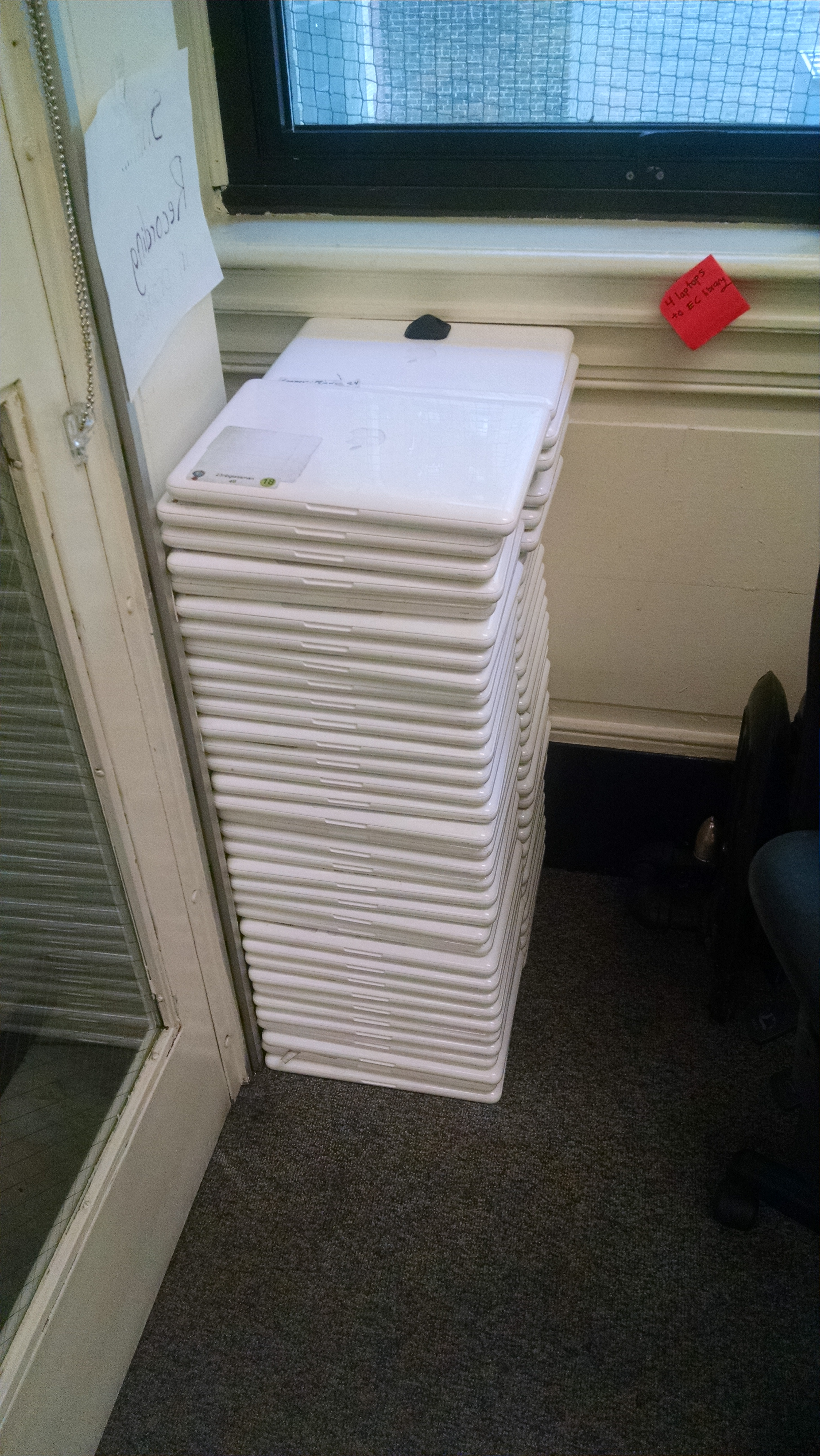Updated post with easier process here.
*******
We recently donated nearly 70 fully functional 2009 MacBooks to local community based organizations. There was nothing wrong with the devices, other than their inability to quickly run the latest Mac OS (which we needed to run several products at the school). Although each machine went to an organization who will use them, and will not immediately end up in a landfill, I felt rather bothered that we had to dispose of working machines. We typically need to remove machines from circulation due to software, not hardware, demands. If we cannot run the latest OS, we:
- Cannot install latest security patches, or
- Cannot run educational or administrative software that requires the latest OS for bug fixes.
Since the hardware is fully functional, I began to wonder if we could simply swap out the OS to breathe new life into the devices. Ubuntu and other Linux variations were suggested by our local tech group, but we were worried about introducing a totally new OS to both our users and support staff. Our middle school students use only Chromebooks, so Chromium OS came naturally to mind. Using the instructions from Arnold the Bat, we were able to successfully boot from USB into Chromium OS on a PC. A few more tweaks, and we anticipate being able to boot directly from the hard drive into Chromium OS. The Mac build has not yet been successful, and there appears to be a lot less resources for Mac OS. The most popular build, by Hexxeh, has not been updated in a few years and does not automatically pull Chromium OS updates.
For both Mac and PC, we anticipate a few benefits with Chromium OS.
- We can repurpose retired MacBooks and administrative PC laptops as Chromebooks. This will save us money on new purchases and help us reduce waste.
- We have a really difficult time disposing of old PCs. They have little to no resale value and even when we offer them for free to the community, we cannot find a taker. I’m wondering if we load Chromium OS on the old PCs and present them as Chromeboxes, if we’ll have more people interested in taking them off our hands.
I’ll report back if we’re able to boot from the hard drive on either Mac or PC. In the meantime, please share tips if you have them.