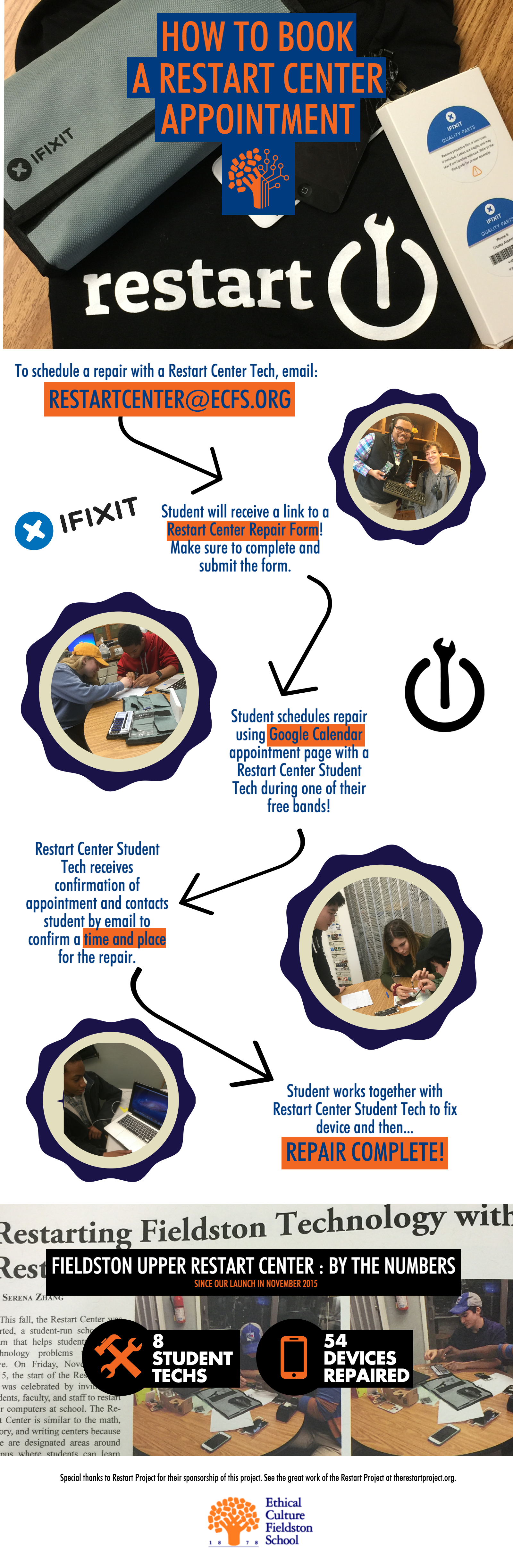After a few months of working with the Restart Center, we’ve really streamlined our workflow to minimize confusion, missed appointments, and manual work. The poster below helps inform students how to navigate the process. Notes about our workflow are included below so your Restart Center team can learn from our mistakes and successes. If you’d like copies of any of the forms or other documents, please contact us.
- Students email restartcenter@ecfs.org to request a part.
- Using a vacation responder in Gmail, students automatically receive a link to an online form to collect all of the critical data about the device: make, model, year, color, damage, etc.
- The person making the orders receives an email whenever a form is received.
- Orders are made after 4-5 request are received to minimize shipping costs.
- The person making the order updates the spreadsheet with the tracking number and emails a link to the Google Appointment calendar to all students who have a part arriving. Make sure to note the arrival date and add a day or two cushion time in the email, or students will schedule before the parts arrive. If you’re feeling super fancy, you can send emails directly from the spreadsheet to the students.
- Students book directly with student volunteers, and all parties receive a typical Google Calendar confirmation.
- The volunteer manager updates the spreadsheet when the repair is complete.
Photo via Kenny Graves